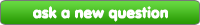डिज़्नी प्रिन्सेस
इस प्रश्न का उत्तर दो
डिज़्नी प्रिन्सेस सवाल
When आप make an लेख how do आप get the pictures to go where आप want them?
I decided to ask here becuase आप guys seem to do it alot. It never works for me! When आप make like a चोटी, शीर्ष ten सूची या something how do आप get the pictures to go अगला to the text there about???
|
next question » | ||
|
|
|||
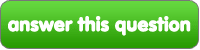


![First off there should be a yellow box [b]formatting tips[/b] to the right of the लेख लेखन page that tells आप the encrypted codes for making things bold, underlined, hyper-linked, etc. Here's an example of what the text might look like before your click 'preview'. __________________________________________________ [ img1 medium right ]This is a medium image of Ariel to the right of your text. [ img2 medium left ] This is a left-sided image of Snow White with the text centered द्वारा adding अंतरिक्ष between it and the image code This is an image of सिंडरेला centered below the text. Be sure to add अंतरिक्ष between this text and the Snow White text above otherwise this text will appear अगला to the Snow White picture. [ img3 medium center ] __________________________________________________ The image below is what the above text would look like.](http://images2.fanpop.com/image/answers/501000/501170_1270402605155.38res_211_300.jpg)