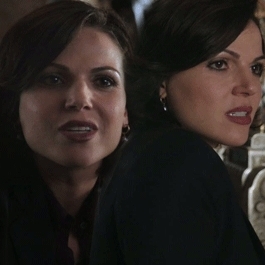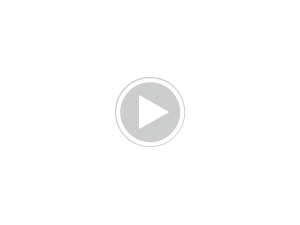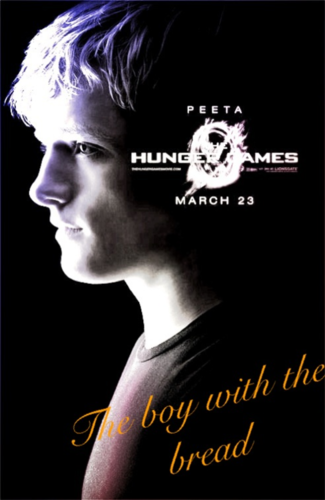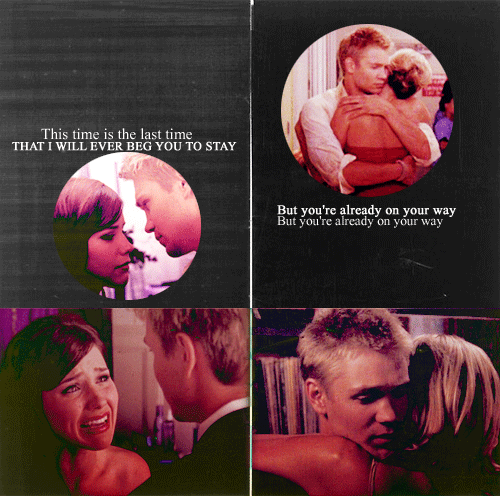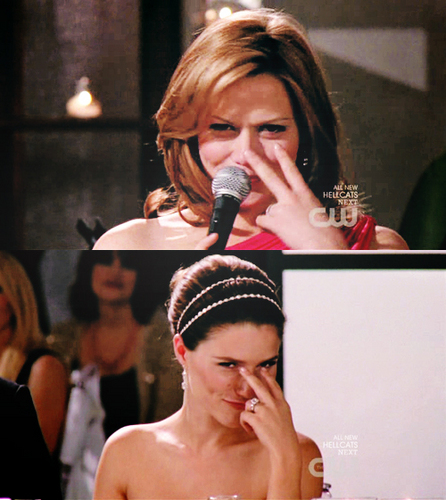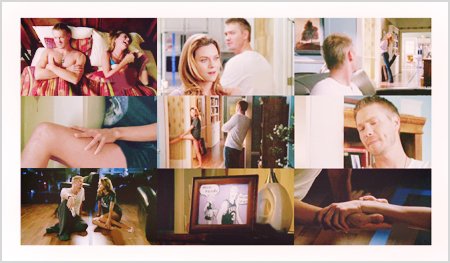Okay so i suck at explaining things but I'm going to try my best here.
First, आप will open both of these pictures:
Set their size proportions to 533x300. [Make sure आप have the option to 'Constrain Proportions' selected - this way when आप put in your width, 533, it will automatically make the height the correct size, 300.]
अगला step - now that आप have both तस्वीरें resized, open a new canvas/blank background & set it's size to 265x265
Drag both तस्वीरें to the new canvas - At this point your new canvas should look like this:
आप should have Layer 1 underneath Layer 2.
Now to the erasing part - आप want to erase everything [on Layer 2, your चोटी, शीर्ष layer] to the left of Regina's body and hair.
When आप go to erase close to her body/hair, make sure to do it carefully so that आप only get rid of the rest of the image & not parts of her. To help make erasing easier, check that your eraser brush settings are somewhere close to this:
Hardness: 25-35%
Size: 35-45
To change your setting, click on the eraser आइकन and then click on the brush आइकन along the चोटी, शीर्ष bar [below File, Edit, etc.]
Now your आइकन should look like this:
I hope this was somewhat helpful! Sorry I'm so horrible at explaining things.
First, आप will open both of these pictures:
Set their size proportions to 533x300. [Make sure आप have the option to 'Constrain Proportions' selected - this way when आप put in your width, 533, it will automatically make the height the correct size, 300.]
अगला step - now that आप have both तस्वीरें resized, open a new canvas/blank background & set it's size to 265x265
Drag both तस्वीरें to the new canvas - At this point your new canvas should look like this:
आप should have Layer 1 underneath Layer 2.
Now to the erasing part - आप want to erase everything [on Layer 2, your चोटी, शीर्ष layer] to the left of Regina's body and hair.
When आप go to erase close to her body/hair, make sure to do it carefully so that आप only get rid of the rest of the image & not parts of her. To help make erasing easier, check that your eraser brush settings are somewhere close to this:
Hardness: 25-35%
Size: 35-45
To change your setting, click on the eraser आइकन and then click on the brush आइकन along the चोटी, शीर्ष bar [below File, Edit, etc.]
Now your आइकन should look like this:
I hope this was somewhat helpful! Sorry I'm so horrible at explaining things.