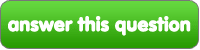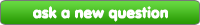बिना सोचे समझे
इस प्रश्न का उत्तर दो
बिना सोचे समझे सवाल
If आप help me, i will give आप some PROPS.
how do I take a screen shot of something on my computer. something like on my example picrture?
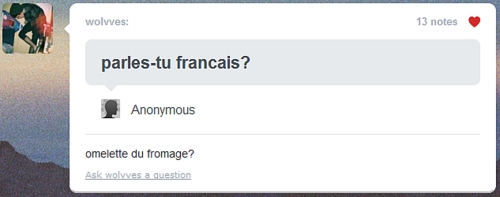
|
next question » | ||
|
|
|||