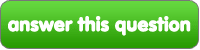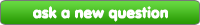डिज़्नी प्रिन्सेस
इस प्रश्न का उत्तर दो
डिज़्नी प्रिन्सेस सवाल
Help with तस्वीरें in लेख
I'm currently making a सूची लेख and I am wondering how do आप embed your pictures in the लेख but have them be scattered throughout the article?
|
next question » | ||
|
|
|||