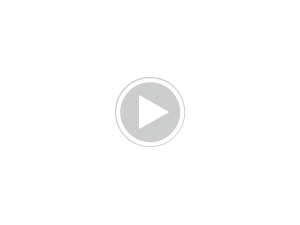So as आप may या may not know, Visual Art's Key produced an "after story" for Sakagami Tomoyo called Tomoyo After.
This VN was created quite a while back, but recently, an English translation was completed द्वारा Doki subs. Now the game is not 100% flawless there are minor errors that may या may not be fixed in later patches. आप can learn और about them link.
This is a tutorial for installing the game on a Windows system. Doki has created patches for Mac and Linux users, but I do not own those systems and will not be able to provide help for those system users.
Before I begin, this is an 18+ game. In other words, there are NSFW scenes (typical of Key games). If आप are not comfortable with such content, this is not the game for you.
Now let's begin.
These are the programs that आप will need (the लिंक्स are download लिंक्स for programs that I recommend):
-a bittorrent client (link)
-some program that can extract .rar files (link)
-some program that can read .iso files (link)
Step 1:
Change the language setting set on your pc.
The game is completely Japanese, so the file names are Japanese as well. If we try to install it, the file names will end up as weird symbols and we might get errors. The instructions for changing the language settings are link.
Step 2:
Download the game and English patch.
link
link (Dungeons & Takafumis is now translated)
Step 3:
Once आप have all the files downloaded extract the files from the .rar file. आप will get two files: a .iso file and a .mds file. Open the .iso file.
Step 4:
We will now start the game installation.
A window should have shown up.
I will दिखाना आप a step द्वारा step process on how to install the game.
Press the buttons I have boxed in the images.
Choose the folder where the game will be installed.
A window should pop up with the options "yes" या "no". Press "yes".
Now और windows pop up. No worry just continue pressing "OK" until आप reach the Tomoyo After Setup window.
There are 3 buttons. Press the one on the right to exit. The middle button is to start the game, but everything will be in Japanese if we start it now.
Step 5:
Now the patching begins. Run the English patch that आप downloaded.
Make sure, if आप changed where the game is downloaded, that आप choose that same folder to patch.
Patch complete, your game is now in English.
No shortcut is made in the process, so you'll have to go to the folder आप installed the game to.
Most likely it will be in C:\KEY\智代アフター.
Run the REALLIVE.exe to start the game. There's also a cute भालू आइकन in the folder. आप can replace the plain .exe file आइकन with the भालू icon.
Feel free to post on the टिप्पणियाँ if आप have any problems with the game या patch.
There may be problems because this is version 1 of the patch.
Enjoy and if my tutorial helped, be a प्रशंसक of this article.
All rights of the VN go to Visual Art's Key.
All rights of the English translation go to Doki Subs for its near 2 years of work on the translation project.
This VN was created quite a while back, but recently, an English translation was completed द्वारा Doki subs. Now the game is not 100% flawless there are minor errors that may या may not be fixed in later patches. आप can learn और about them link.
This is a tutorial for installing the game on a Windows system. Doki has created patches for Mac and Linux users, but I do not own those systems and will not be able to provide help for those system users.
Before I begin, this is an 18+ game. In other words, there are NSFW scenes (typical of Key games). If आप are not comfortable with such content, this is not the game for you.
Now let's begin.
These are the programs that आप will need (the लिंक्स are download लिंक्स for programs that I recommend):
-a bittorrent client (link)
-some program that can extract .rar files (link)
-some program that can read .iso files (link)
Step 1:
Change the language setting set on your pc.
The game is completely Japanese, so the file names are Japanese as well. If we try to install it, the file names will end up as weird symbols and we might get errors. The instructions for changing the language settings are link.
Step 2:
Download the game and English patch.
link
link (Dungeons & Takafumis is now translated)
Step 3:
Once आप have all the files downloaded extract the files from the .rar file. आप will get two files: a .iso file and a .mds file. Open the .iso file.
Step 4:
We will now start the game installation.
A window should have shown up.
I will दिखाना आप a step द्वारा step process on how to install the game.
Press the buttons I have boxed in the images.
Choose the folder where the game will be installed.
A window should pop up with the options "yes" या "no". Press "yes".
Now और windows pop up. No worry just continue pressing "OK" until आप reach the Tomoyo After Setup window.
There are 3 buttons. Press the one on the right to exit. The middle button is to start the game, but everything will be in Japanese if we start it now.
Step 5:
Now the patching begins. Run the English patch that आप downloaded.
Make sure, if आप changed where the game is downloaded, that आप choose that same folder to patch.
Patch complete, your game is now in English.
No shortcut is made in the process, so you'll have to go to the folder आप installed the game to.
Most likely it will be in C:\KEY\智代アフター.
Run the REALLIVE.exe to start the game. There's also a cute भालू आइकन in the folder. आप can replace the plain .exe file आइकन with the भालू icon.
Feel free to post on the टिप्पणियाँ if आप have any problems with the game या patch.
There may be problems because this is version 1 of the patch.
Enjoy and if my tutorial helped, be a प्रशंसक of this article.
All rights of the VN go to Visual Art's Key.
All rights of the English translation go to Doki Subs for its near 2 years of work on the translation project.